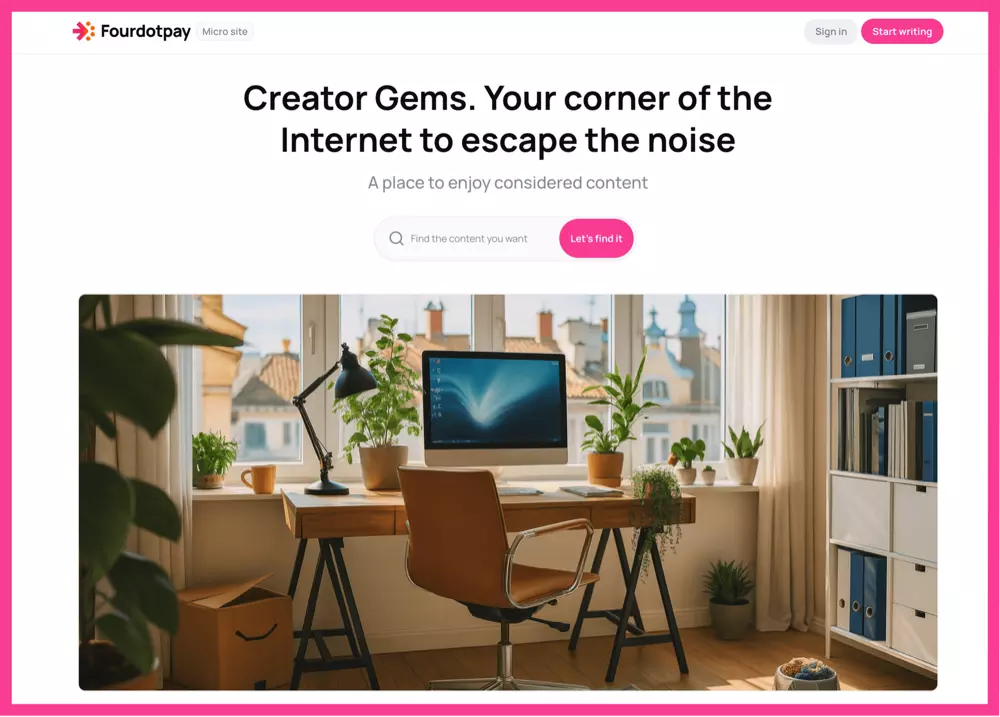Fourdotpay is a UK-based fintech company that has developed micropayment solutions specifically for the creator economy. We address a market gap: the lack of efficient, cost-effective solutions for small-value transactions (up to £20). At Fourdotpay we’ve built infrastructure specifically designed for micropayments, with our main product being an online wallet that charges only 1% in transaction fees. This wallet handles payments on Creator Gems and, with simple implementation, it can also be added to your website with a plug in or SDK for a simple and cost-effective content monetisation.
Here’s everything you need to know about Creator Gems to help you monetise your content. In this article, we show you how you can use Creator Gems and how your audience can access your content through Creator Gems.
Why We Created Creator Gems
We created Creator Gems to enable content creators to monetise written content, from serialised books to how-to guides, because we identified a significant gap in how content is monetised to support content creators. There isn’t a single efficient service on the market to handle transactions of smaller amounts in a way that benefits you, the author. Existing payment processors such as Stripe and PayPal, and platforms such as Substack and Medium, don’t make it easy for creators who want to charge small amounts (under £20) for individual content pieces to casual readers whilst building their audience.
Since no simple marketplace with micropayments for content creators existed, we decided to develop Creator Gems to make payments easier for creators and provide a simplified user experience for consumers of this content. What’s more, Creator Gems ensures that creators keep significantly more money due to our industry-low transaction fees, at 1%. We’re passionate about empowering creators to build sustainable businesses on their own terms, without the pressure of ongoing subscription obligations and having another option.
What is Creator Gems?
Creator Gems is a pay-per-article marketplace developed by us here at Fourdotpay that gives you the option to monetise individual pieces of digital content directly from your audience.
Financially, we keep things simple and fair. Our total transaction fee on your prices between £0.05 – £20 is just 1%, which means you keep more of what you earn, 99% in fact! You set prices based on the real value of each piece – no subscription tiers boxing you in or forcing you to discount your best work. And because revenue lands when your content delivers value, you don’t have to wait for subscription renewals to get paid.
Creatively, we’re here to protect your flow. Publish when inspiration hits, meaning that you don’t have to be pulled into artificial schedules. Our model rewards depth and quality, so your thoughtful, in-depth pieces win over quick churn. And you’re not limited to a single format, you can monetise everything from written articles to detailed technical plans.
Your audience wins, too. They’re spared subscription fatigue and endless monthly fees. Instead, they choose what to support. Paying only for the specific articles, guides, or plans that interest them. The value is immediate: they purchase, they access immediately, meaning no waiting for the next drop, and no buying content in bundles they don’t need.
That’s our promise to you through Creator Gems. Keep more, create freely, and let your audience support exactly what you make.
Who is Creator Gems For?
With Creator Gems, you can publish, sell, and grow on your terms with no full subscription required, just a digital wallet and written content.
You might be a fiction or non-fiction writer or journalist who wants to monetise a single article, a chapter, an in-depth report, or an exclusive interview. You can put premium pieces alongside free posts (on other sites) and choose what your audience pays for on Creator Gems. You might be a consultant who shares frameworks and practical playbooks one piece at a time.
If you blog or publish, you can turn your archive into a new revenue stream by resurfacing evergreen content as paid, standalone gems. If you teach, consult, or share expertise, you can package tutorials, guides, and professional insights as bite-size products and earn from your knowledge.
If you research, you can sell original studies, data analysis, and industry reports without putting everything behind a subscription. If you’re a blogger writing about anything from travel to crafts, you can offer your insights, pictures, tips and tricks directly to the audiences who need them.
Ultimately, you choose what to ship, how to price it, and when to get paid. We handle the rest.
How Creator Gems Works: A Step-by-Step Guide for Creators
We have created Creator Gems with a focus on simple use, enabling you to easily publish and monetise your content. The setup process is designed to be quick and secure, getting you ready to monetise content within minutes. Here is the step-by-step process, from registration to content publishing and cashing out the earnings.
We’re really excited to show you around.
Step 1: Create Your Creator Gems Profile
On gems.fourdotpay.io, create a user profile by clicking ‘Start writing’.
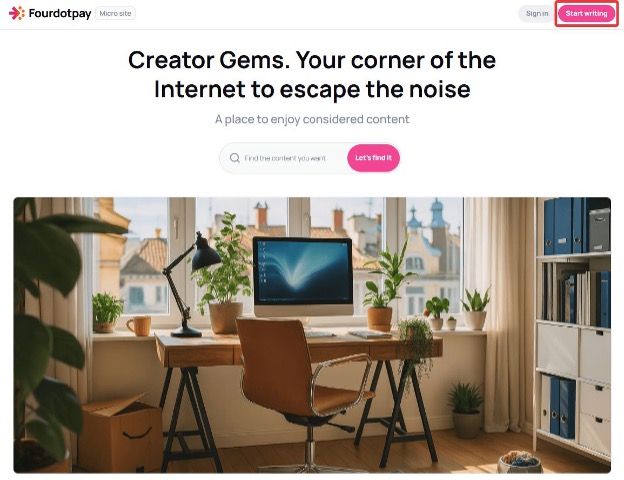
You will be taken to the sign-in page. If you have not yet created an account, click on ‘Sign Up’.
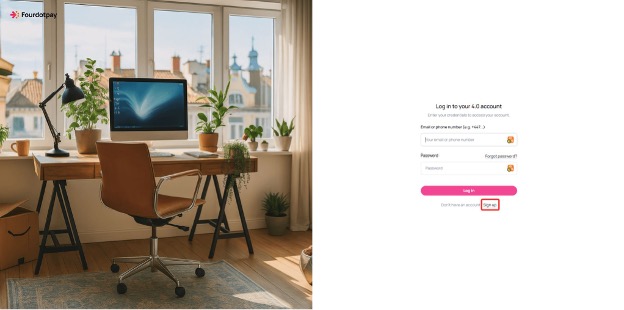
You will be prompted to provide basic information such as email and phone number for verification. You will also be asked to create a password for your account login. Once you click ‘Create Account’, you will receive a verification code on your mobile phone.
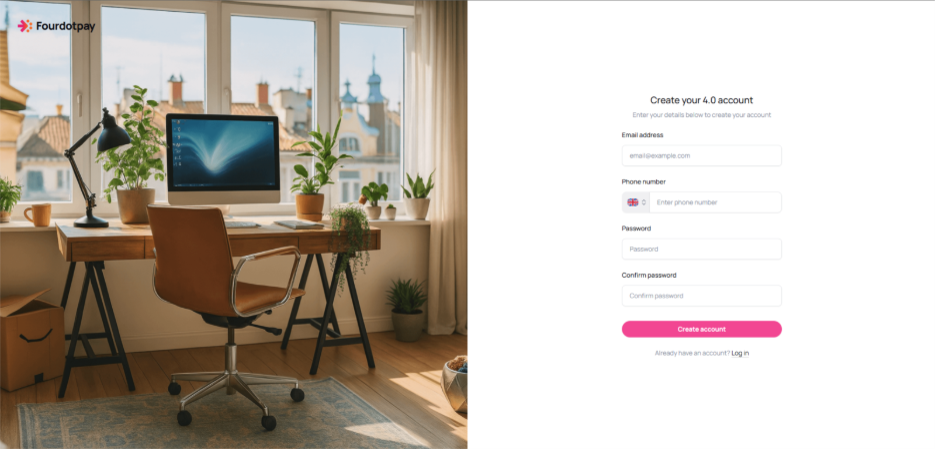
Once you’re verified, you are asked to provide your first name, last name, your account ID, and select whether this account will be used for personal or business use. When you have provided all the requested information, click ‘Create your 4.0 account’.
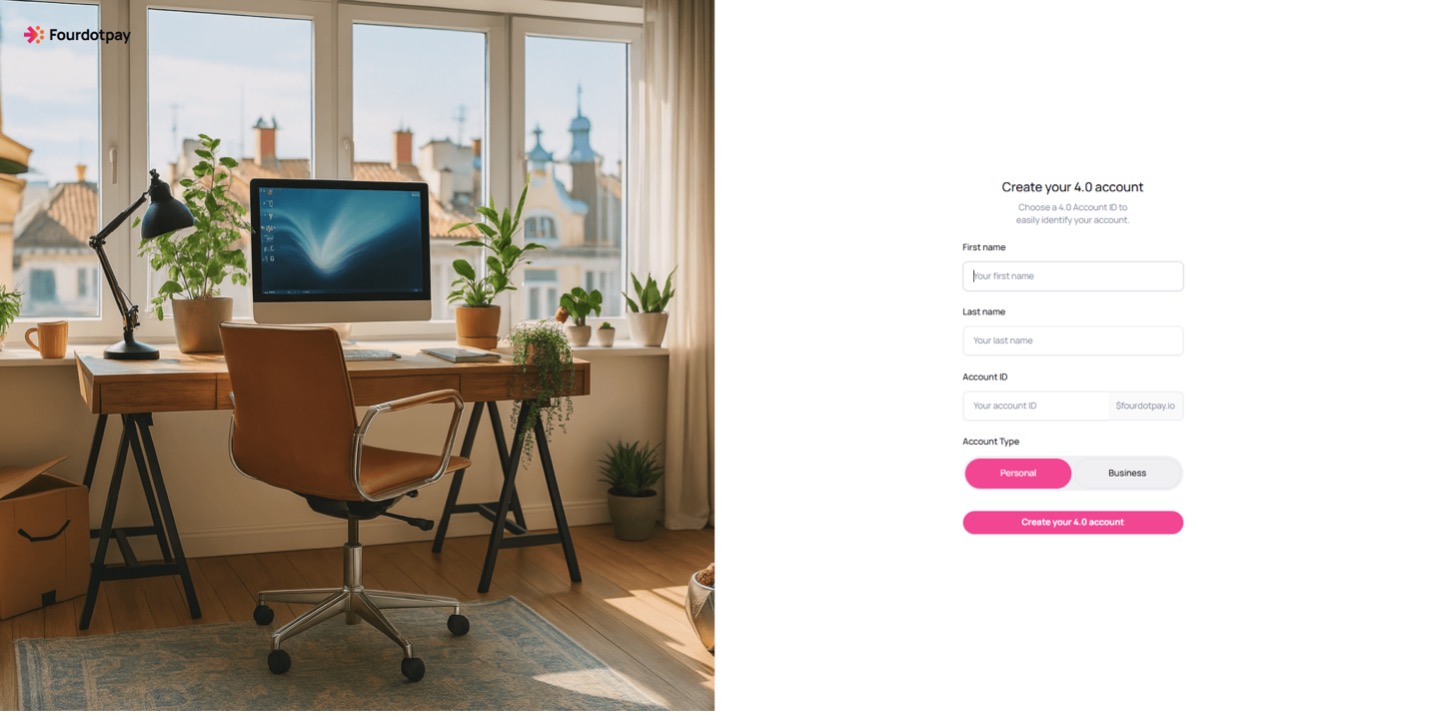
You are all set! You will be taken to your profile in Creator Gems.
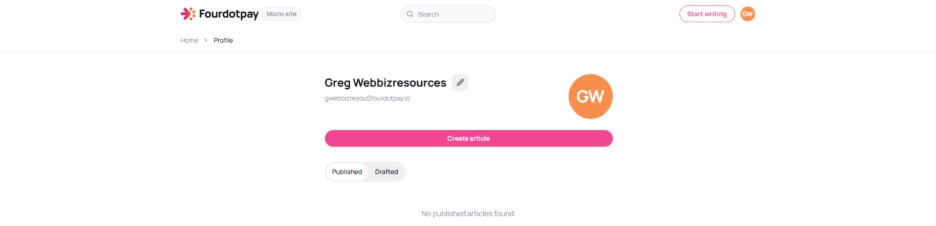
Step 2: Create article
Write and format articles and enhance them with images, compelling titles, and engaging preview text. If something comes up in between, there is also an option to save a draft and continue editing the content later. Don’t forget to set the price. Once you are satisfied with your article, simply set the status to ‘Published’ and click ‘Create Article’.
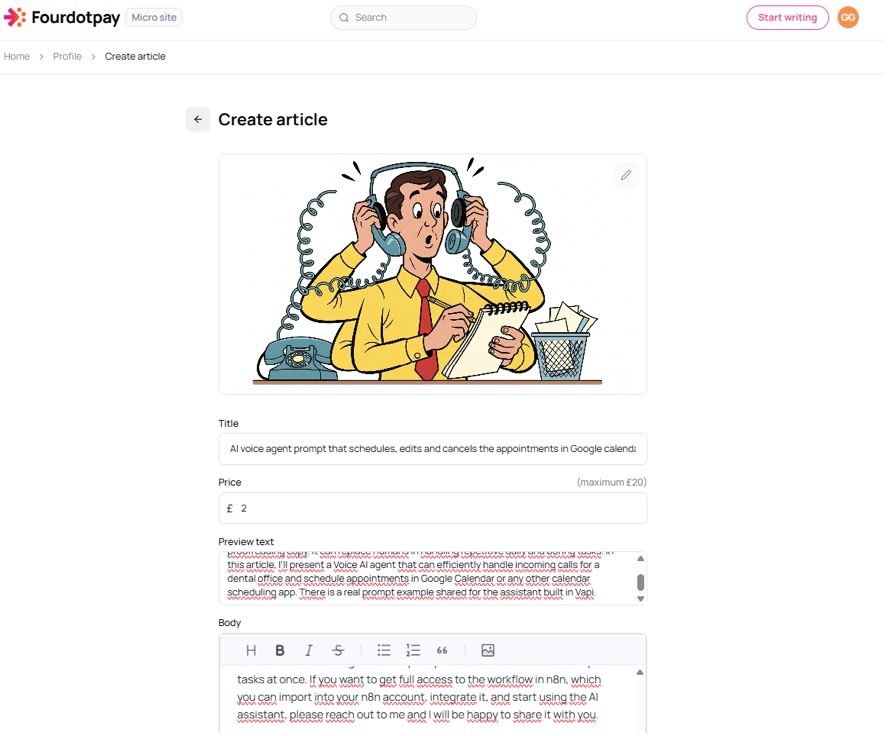
Your published article will become available and will appear in the library of other articles.
How do I see my Fourdotpay wallet earnings from Creator Gems?
When you register your account on Creator Gems, you also get your Fourdotpay wallet created automatically. To access your wallet, to review, deposit, or withdraw funds and to make payments, navigate to wallet.fourdotpay.io.
You will be asked to log in. Since your wallet was created when you created your Gems account, you simply log in with the same email or phone and your password that you are using for your Creator Gems account.
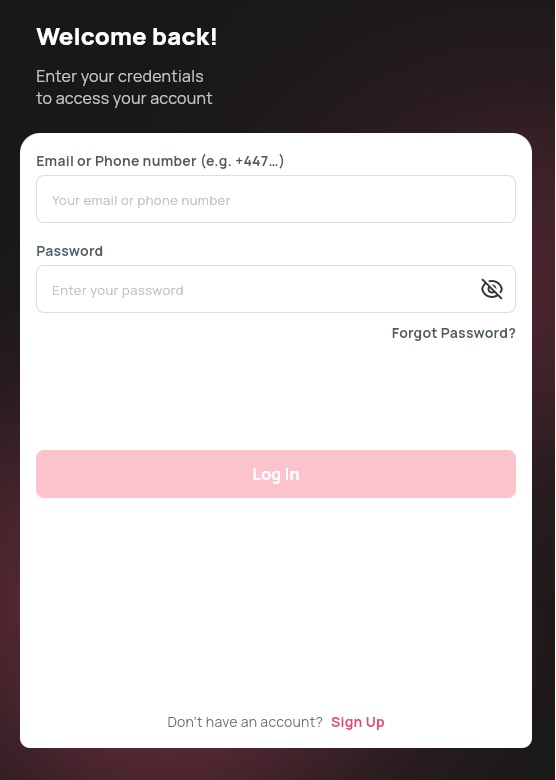
By verifying your login with the code sent to your mobile, you will be logged into your Fourdotpay wallet.
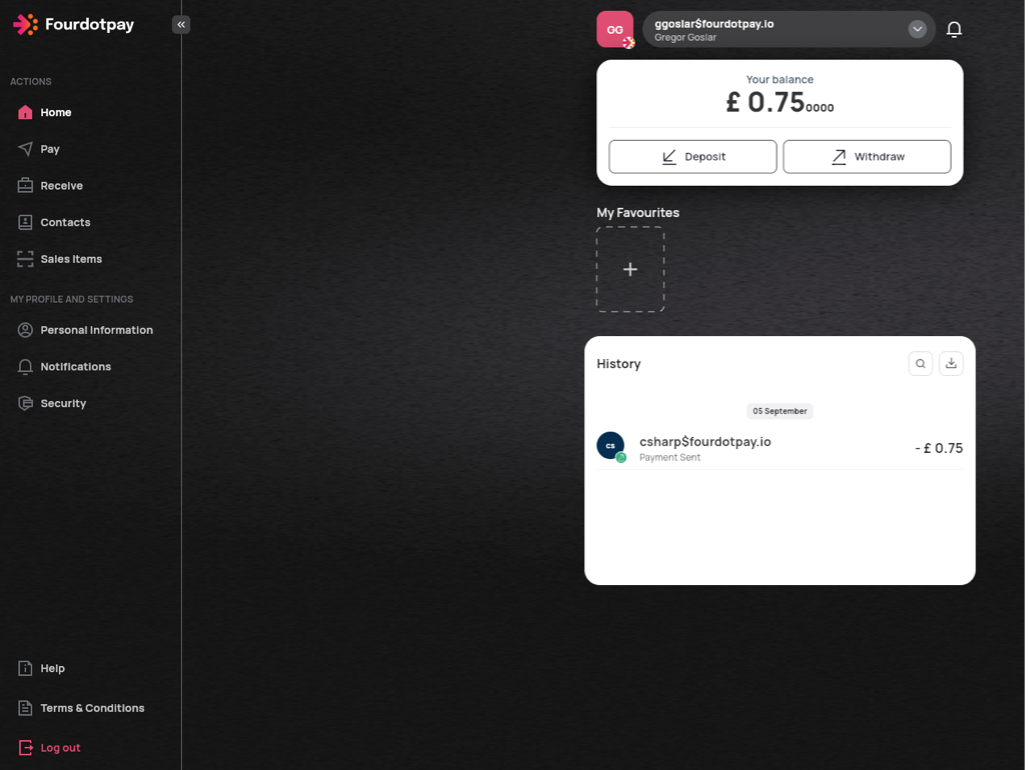
Your Fourdotpay wallet is intuitive and easy to use. It offers features beyond collecting payments from Gems. When opening the wallet, everyone gets £1.50 of credit which gives you the chance to test and purchase an article right away.
On the Home tab, your available balance is visible as well as your transaction history. Here you can also deposit funds to your wallet or withdraw the funds to your bank account.
To deposit funds to your wallet, simply select ‘Deposit’. Enter the amount you want to deposit and click ‘Pay’ if you want to deposit funds using Google Pay, Apple Pay, or credit/ debit card. Alternatively, make a bank transfer using the details provided.
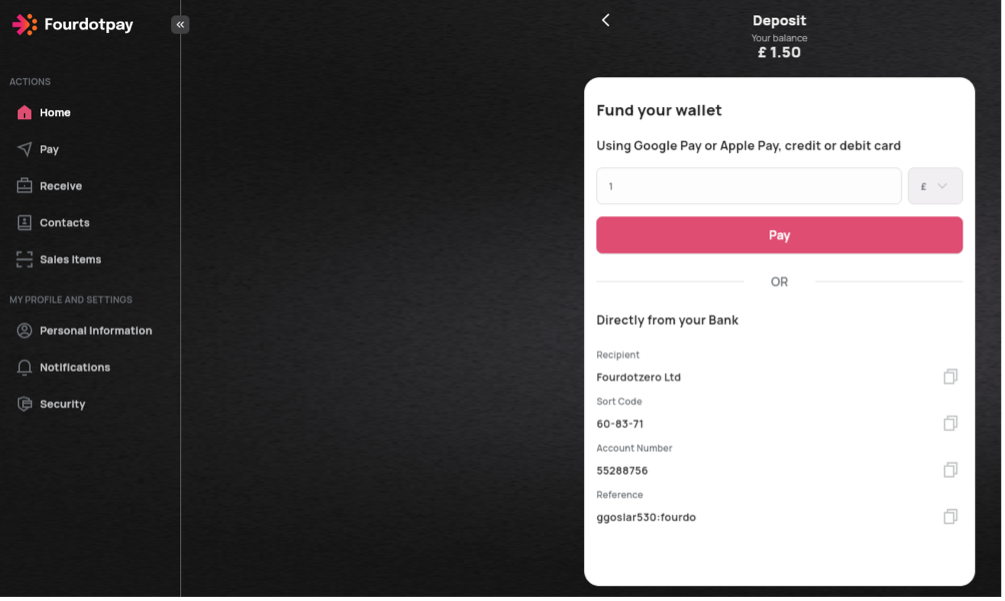
When choosing to pay with Google Pay, Apple Pay, or credit card, you simply provide your details e.g. credit card details, click ‘Pay’, and the funds will appear in your wallet.
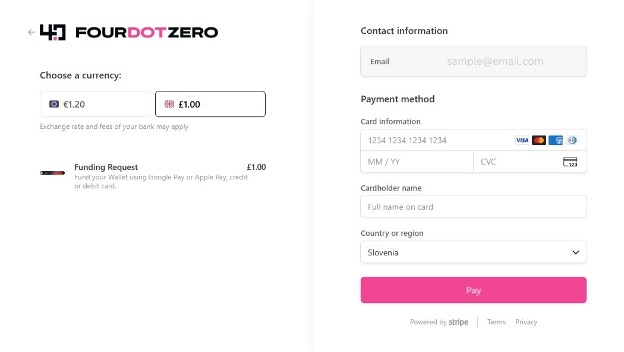
The withdrawal process is similar. Select ‘Withdrawal’, enter the amount you want to withdraw, and you will be prompted to provide your bank details where the amount will be sent.
Send a payment from your account to any other active Fourdotpay account. This can be done in several ways by typing in the destination Fourdotpay ID, selecting a Fourdotpay ID from your contacts list, capturing a static or dynamic QR code created by a Fourdotpay wallet holder, or responding to a request from a Fourdotpay wallet holder.
Request a payment by another Fourdotpay wallet holder by typing in their Fourdotpay ID or selecting an ID from your contacts list. Payment requests can also be done by capturing a show-to-pay QR code or creating a payment link and sending it to a Fourdotpay wallet holder. There is also a dynamic or static QR code created for the payer to capture.
Payment requests can also be done for standardised products (items) that you add to your wallet. Once you have an item created, you can simply click the item and a QR code will be generated. By increasing the number of items, the amount payable will change as well. This represents a simple solution for everyone selling standardised items.
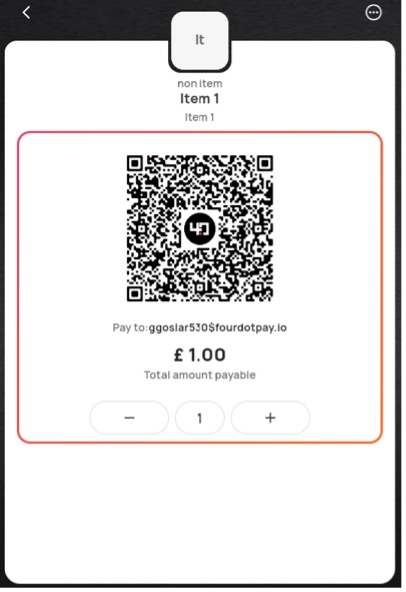
Request a refund of a payment you have made using Fourdotpay, direct to the recipient (the recipient has the option to decline the request).
Provide feedback on a scale of 1-5 on a Fourdotpay wallet holder for the goods or services they have provided you, paid for through Fourdotpay.
Export data in a CSV file that includes the stats of purchases, who purchased what. This is particularly useful if you want to perform any in depth statistical analysis.
As you can see, the Fourdotpay wallet is easy to use and very intuitive. In case any issues arise nevertheless, go to Support at the bottom of the wallet and give us an overview of what your challenge is.
How your audience sees your content
When your article is live, share your content on your LinkedIn bio or include a link on your website straight to your profile or article. We want to show you what your readers will see when they land on your content.
Once an interested reader opens the link to the article that you have shared, a reader sees the title, preview text, featured image, and the price of the article that grabs or loses his attention.
Let’s say that a reader is interested in your article and wants to read it in full. To do so, a reader must purchase the article to unlock the rest of the content by clicking ‘Buy Article’. A Fourdotpay wallet popup will appear.
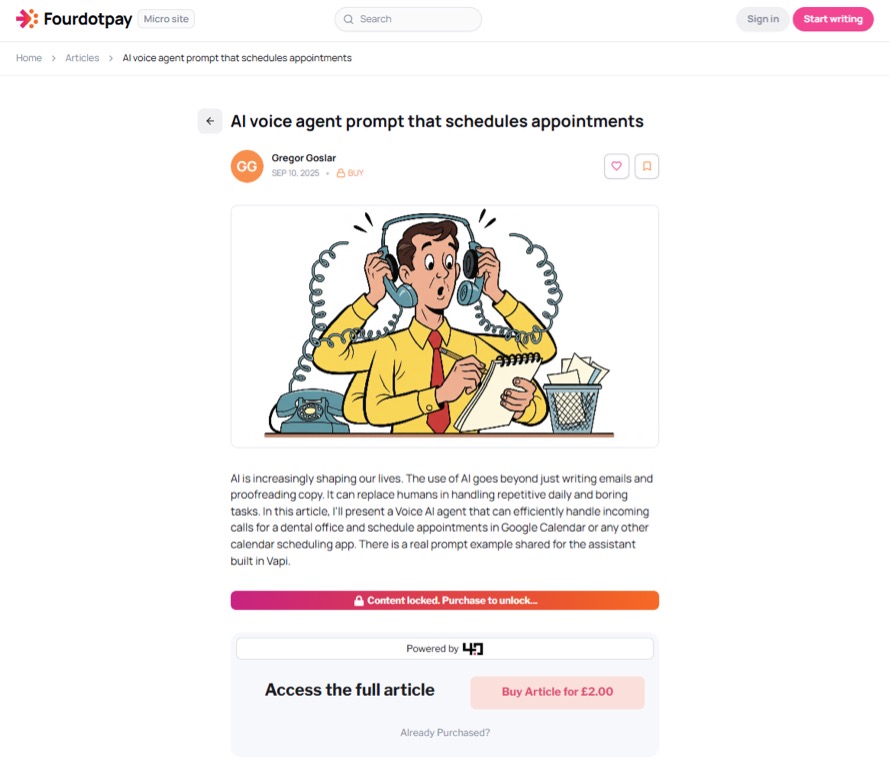
If the reader is a new user and does not have a Creator Gems account or Fourdotpay wallet yet, they need to create one. This is a simple step-by-step process that everyone needs to go through when registering to Gems for the first time. The registration will create a wallet for them with a credit of £1.50, and they will be able to purchase your article by clicking the ‘Make Payment’ button.
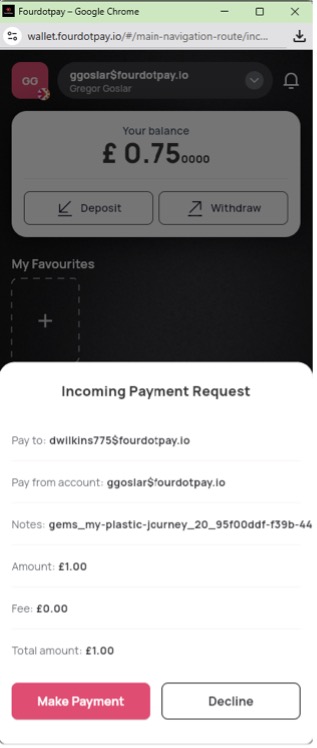
Fourdotpay is giving every new user of a wallet a credit of £1.50. This means that the first article might be free for your audience.
If your reader is an existing Fourdotpay wallet holder, they simply need to log into the wallet and make the purchase. After the purchase, the full article is unlocked and available to the reader.
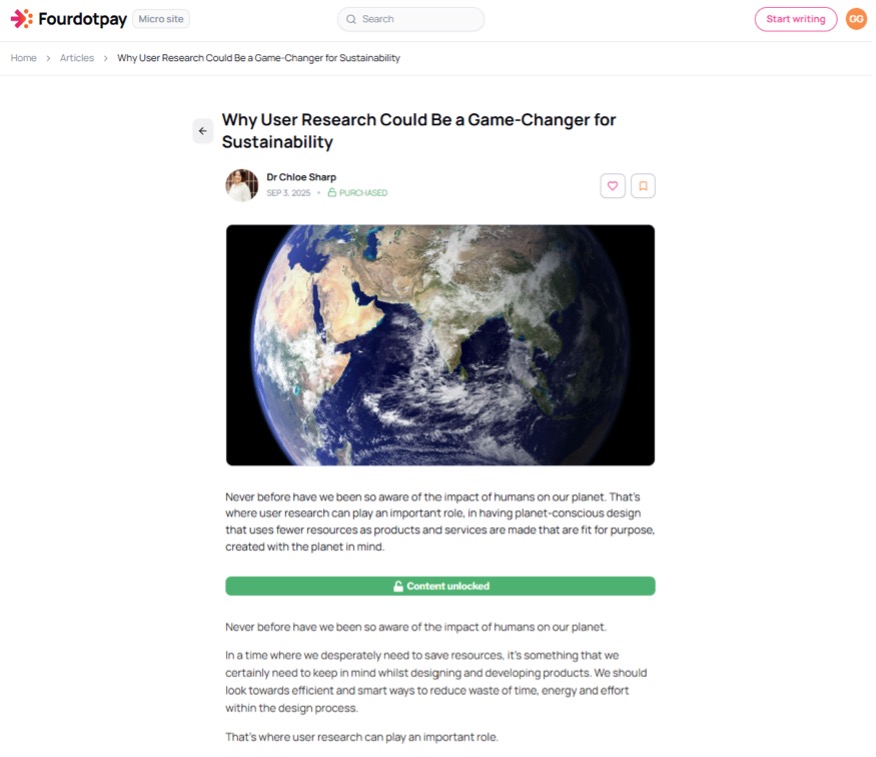
By registering a Fourdotpay wallet, your audience will automatically get their Creator Gems account created. This will unlock all functionality of the Creator Gems portal to them, which means that they can search for articles in the library as well as create their own articles and get paid for that.
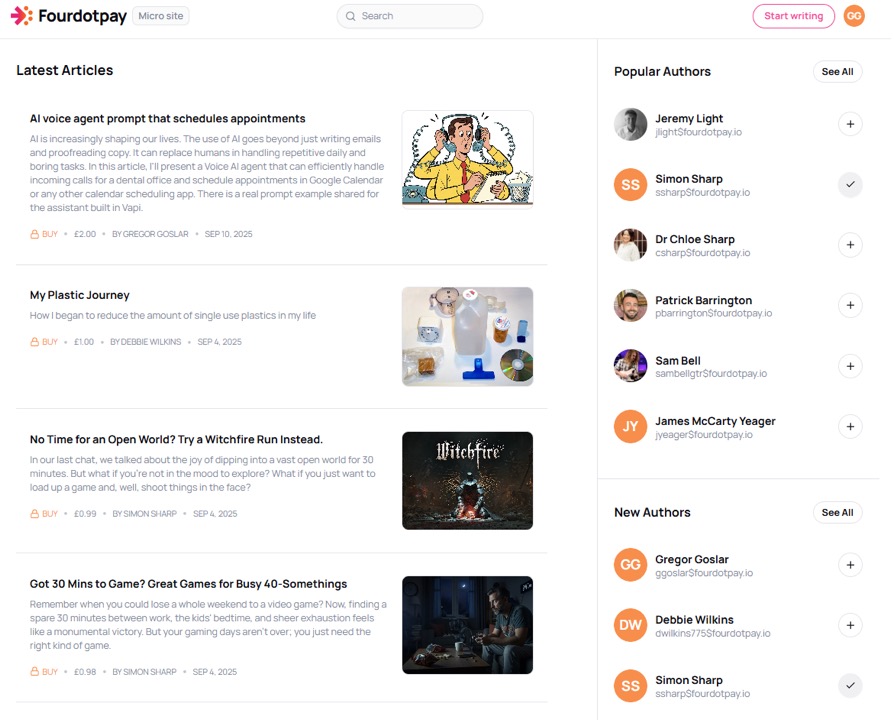
Let’s get going!
Now that you know how to set up your account, head on to Gems and start publishing and monetising your content.
We can’t wait to see what you have to share with the world.